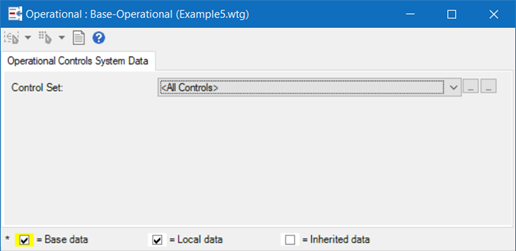Operational Alternative
The Operational Alternative allows you to associate a control set with a scenario (to specify which controls are active for a scenario).
Navigation
From the Alternatives Manager press [+] to expand the Operational node in the tree view. Double-click to edit the desired operational alternative shown in the list.
Overview
The Alternatives Manager only has a single Control Sets field.
Control Set: This dropdown field allows you to specify the control set that is associated with this alternative. Click the dropdown to see all Control Sets defined in the system. There is a built in <All Controls> control set (which is the default).
There are two […] buttons located to the right of the Control Set field
for managing control sets.
- The first […] button opens the Control Sets Editor Dialog.
- The second […] button opens the Add/Remove Control Sets Dialog.